Compatible with HME ZOOM systems; Version 2.10
Minimum Requirements for Use of RC30A™ Software ! IBM compatible PC with a Pentium® compatible microprocessor ! Minimum of 32 megabytes RAM ! Minimum of 100 megabytes available hard disk space ! For direct serial connection: One available RS-232 serial port and a serial (null-modem) crossover interface cable appropriate for your PC (See Section 2.1.2) ! For network connections: One Ethernet network port and an Ethernet cable (See Section 2.1.2) and EI30 Ethernet Interface installed in System 30 Timer ! System 30 Timer – All versions except Ver 1.12 ! Microsoft® Windows® 95, Windows® 98, Windows® NT 4.0 Service Pack 3 or higher, Windows® 2000, Windows®ME, Windows® XP or Windows VistaTM (Professional and Home editions) ! Familiarity with Windows® operating system ! System 30 Drive-Thru Timer System Operating Instructions
View Installation and Operating Instructions 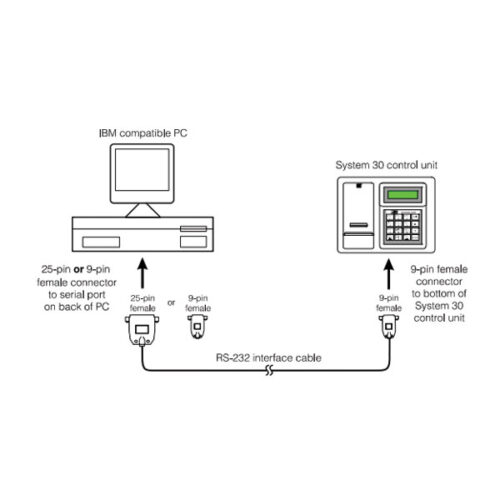 Compatible with HME ZOOM systems; Version 2.10 Minimum Requirements for Use of RC30A™ Software ! IBM compatible PC with a Pentium® compatible microprocessor ! Minimum of 32 megabytes RAM ! Minimum of 100 megabytes available hard disk space ! For direct serial connection: One available RS-232 serial port and a serial (null-modem) crossover interface cable appropriate for your PC (See Section 2.1.2) ! For network connections: One Ethernet network port and an Ethernet cable (See Section 2.1.2) and EI30 Ethernet Interface installed in System 30 Timer ! System 30 Timer – All versions except Ver 1.12 ! Microsoft® Windows® 95, Windows® 98, Windows® NT 4.0 Service Pack 3 or higher, Windows® 2000, Windows®ME, Windows® XP or Windows VistaTM (Professional and Home editions) ! Familiarity with Windows® operating system ! System 30 Drive-Thru Timer System Operating Instructions View Installation and Operating Instructions
Compatible with HME ZOOM systems; Version 2.10 Minimum Requirements for Use of RC30A™ Software ! IBM compatible PC with a Pentium® compatible microprocessor ! Minimum of 32 megabytes RAM ! Minimum of 100 megabytes available hard disk space ! For direct serial connection: One available RS-232 serial port and a serial (null-modem) crossover interface cable appropriate for your PC (See Section 2.1.2) ! For network connections: One Ethernet network port and an Ethernet cable (See Section 2.1.2) and EI30 Ethernet Interface installed in System 30 Timer ! System 30 Timer – All versions except Ver 1.12 ! Microsoft® Windows® 95, Windows® 98, Windows® NT 4.0 Service Pack 3 or higher, Windows® 2000, Windows®ME, Windows® XP or Windows VistaTM (Professional and Home editions) ! Familiarity with Windows® operating system ! System 30 Drive-Thru Timer System Operating Instructions View Installation and Operating Instructions Dual color, Single Sided Display, Remote, R31AS, single side with plastic enclosure. Dual color, Dual sided remote display with plastic enclosure and ceiling mounting bracket for use with System 30 timer. Use with System 30 Timer or as supplement for Zoom Drive-Thru Optimization Management System. Dual-color, single-sided display.
Dual color, Single Sided Display, Remote, R31AS, single side with plastic enclosure. Dual color, Dual sided remote display with plastic enclosure and ceiling mounting bracket for use with System 30 timer. Use with System 30 Timer or as supplement for Zoom Drive-Thru Optimization Management System. Dual-color, single-sided display.



